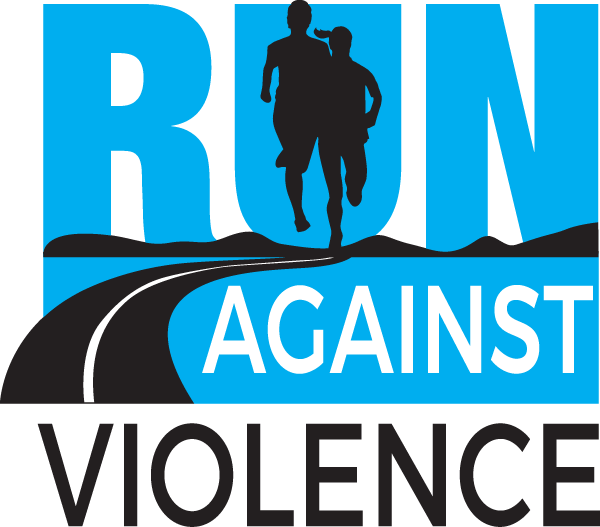How do I setup my Team's Fundraising Page?
As part of your registration process;
Your Personal Fundraising Page is created, and
You are also added to your Team’s Fundraising Page.
Only you can edit your Personal Fundraising page and only the Team Captain can edit your Team’s Fundraising page. We have videos that demonstrate this below, as well as a detailed screenshots to help you.
Desktop Version
Mobile Version
A step by step walkthrough is included below as well.
Setting up the Team Fundraising page.
1) Log onto your Race Roster Dashboard and select Fundraising Box on right hand side.
2. This Edit box will appear and you can add the relevant details and image. Ensure you scroll to the bottom of this screen to save the updated details.
3) Once you have updated this page, you will end up on your Team Fundraising home page. Click on Share page drop down list on right hand side to share on social media.