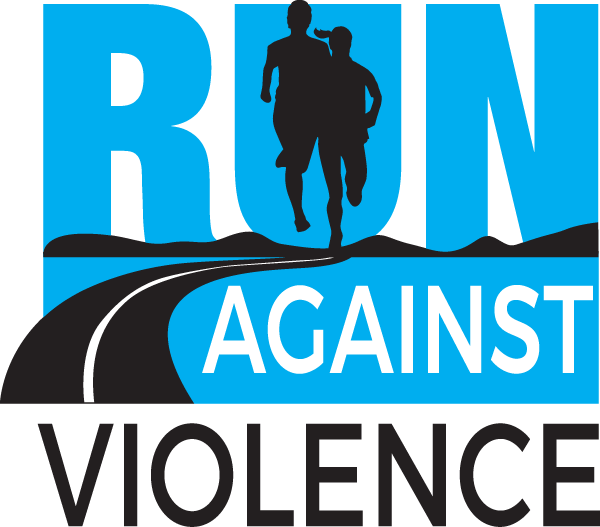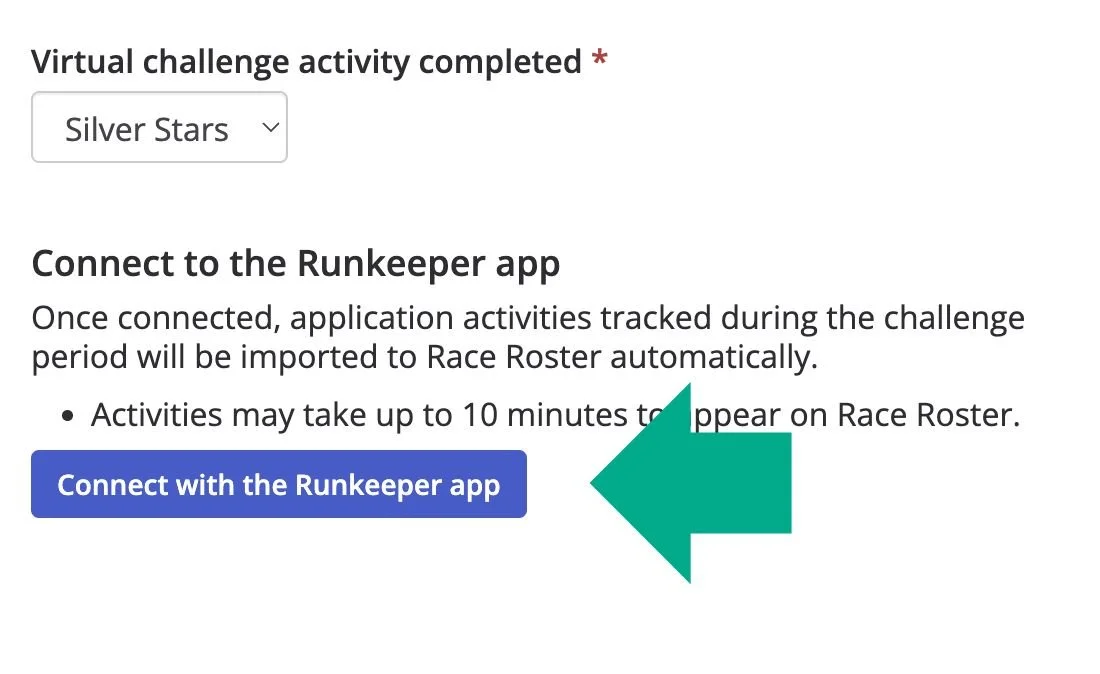How do I connect to and update my RunKeeper settings?
Runkeeper is the only way that you can record your activities and have the kilometres automatically flow directly to your Race Roster account.
If you connect to Runkeeper then you only have to do this once at the beginning of the Challenge - all your activities recorded in Runkeeper will automatically flow through to your account for the entire Challenge.
If you do not have a Runkeeper account, then visit https://runkeeper.com/cms/ to create a free account prior to following the steps below.
A common problem after connecting to Runkeeper is that the kms are recording in Runkeeper, but not flowing through to Race Roster - step 4 of this FAQ explains what settings need to be updated.
1) Log onto your dashboard and click on ‘View registration’
2) Scroll down the page and click on ‘ + Add activity’
3) Click on the Connect with the Runkeeper app button
4) Scroll down the page and click on ‘Manage privacy settings’
5) Ensure that all 3 boxes are ticked and then click ‘Save’
6) Post an activity via Runkeeper and then check back to ensure that it has come across. Update Wait about 10 minutes and check the Individual Challenge Leaderboard to see if your name and kms are now showing there. If not, please submit a support ticket to Contact Us and we will investigate and contact you.