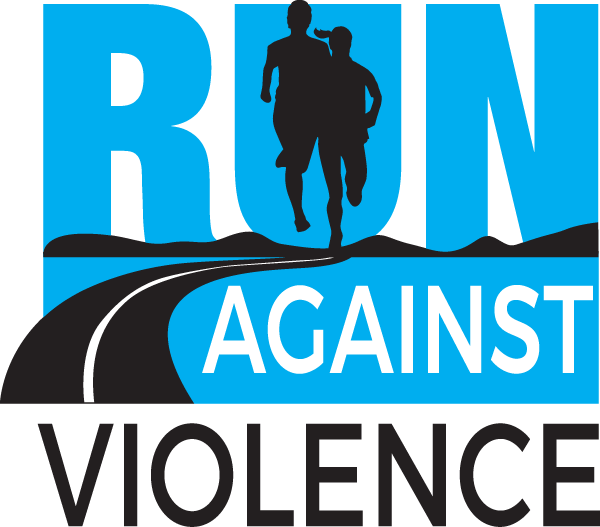How do I transfer my registration to another Participant?
The transfer process is completed in two steps.
The participant transferring their registration initiates a transfer request, and
The new participant actions the email advising of the transfer.
We have videos that highlight this as well as a step by step to help you do this.
Watch the videos now to learn more.
Desktop Version
Mobile Version
Step by step guide
1 - Transfer request
1) Log onto your Race Roster Dashboard and select Tab labelled ‘Transfer’
2) Click on the Box labelled ‘Transfer to a new participant’
3) Enter the email address of the new participant. Then click ‘Send transfer request’
step 2 - new participant
The new participant will receive an email advising them of the Transfer.
The form will direct them to complete a registration with all their relevant details.
Once they have completed their registration the transfer will be completed.