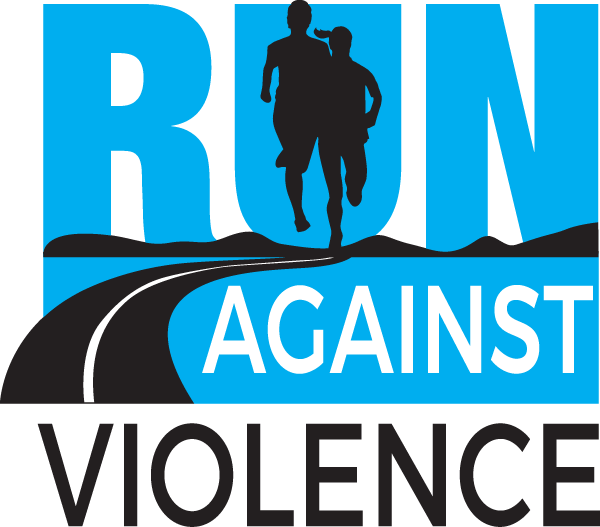How do I view the progress of my Team/s and Team members?
This is done on the Results page.
This can be reached via two methods:
1. Click on “View Results & Map” in the left column of the event page
2. Click the “Leaderboard” link on your personal dashboard
Once you are on the results page, above the map, select “All Teams” or “All Participants”
1. Then in the search box type your team’s name and click the spyglass icon
2. If you are managing multiple teams do the team search using the keyword you used in the team names, e.g. “Redhen”.
Note - Only team members who have uploaded an activity will appear in this list