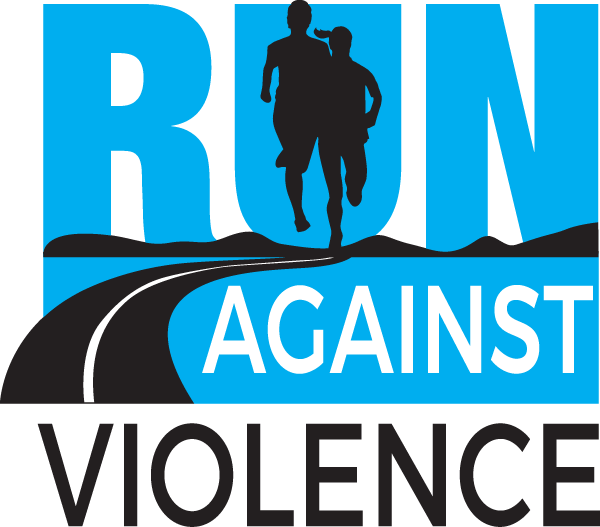How do I invite Members to my team?
To invite new members to your team, there is a process inside Race Roster that allows you to share with Facebook or to email team members directly. This is also how you can see who has actually joined your team.
Watch the videos below now to see how this is done.
Additionally, most Team Captains set up a Facebook, Snapchat, or WhatsApp group to foster engagement among team members.
Desktop Version
Mobile Version
NB. THe first time you log into your Team Management area, you will be prompted to agree to the Terms of Service which are very similar to our Code of Conduct – please read and then tick the boxes if you agree, then click on the Green Box agreeing to Team management.
Note there are strict privacy rules around the use of team member. Please ensure you have read and comply with those rules.