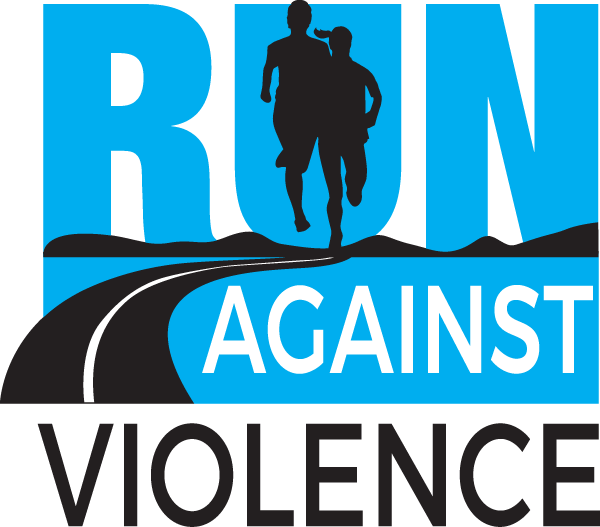How do Team Captains register & manage teams?
SUMMARY OF KEY INSTRUCTIONS
Register as an individual via the registration link provided.
In the registration form section “Teams” (see image below) complete the following steps:
Select “Yes, create a new team and add this registrant”
Add your team name
Add a team code, this can be anything with at least 4 digits. You will provide the code to people who want to join your team.
Answer question about team association
Select the tick box
Then progress to the next section of your registration form.
Once you have completed registration, visit your participant dashboard in Race Roster to invite team members, set up your fundraising and monitor your team member details. See the images below.